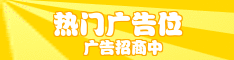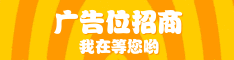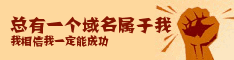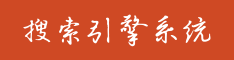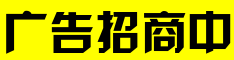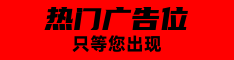🗣 SL提问: ai转png格式
✍️ Ai批改: Converting an AI (Adobe Illustrator) file to PNG (Portable Network Graphics) format can be done in several ways, depending on the software you have available and your specific needs、Here are some common methods:
Using Adobe Illustrator
If you have access to Adobe Illustrator, you can easily export your AI file as a PNG、Here’s how:
1、Open your AI file in Adobe Illustrator.
2、Go to File Export As or File Save As.
3、Choose PNG from the dropdown menu that lists the file formats.
4、Select your settings:
PNG-24 or PNG-32 for more colors and transparency support.
You can also choose PNG-8 if you need to reduce file size and are okay with fewer colors.
5、Adjust any additional settings as needed, such as resolution, color mode, and whether to include a background.
6、Click Export to save your file as a PNG.
Using Adobe Photoshop
If you don’t have Illustrator but have Photoshop, you can also use it to convert AI to PNG:
1、Open Adobe Photoshop.
2、Open your AI file in Photoshop、If Photoshop doesn’t open AI files directly, you might need to convert it to a PSD file first using Illustrator and then open it in Photoshop.
3、Go to File Save As.
4、Select PNG from the format options.
5、Adjust settings as needed (like choosing the color mode, resolution, and whether to save with or without layers).
6、Click Save to export your file as a PNG.
Online Conversion Tools
If you don’t have access to Adobe products, there are online tools that can help:
1、Visit an online conversion tool like Convertio, Online-Convert, or Zamzar.
2、Upload your AI file to the website.
3、Choose PNG as the output format.
4、Convert and download your file.
Some popular online tools include:
Convertio: [https://convertio.co/](https://convertio.co/)
Online-Convert: [https://convert.tiff.io/](https://convert.tiff.io/) or [https://www.online-convert.com/](https://www.online-convert.com/)
Zamzar: [https://www.zamzar.com/](https://www.zamzar.com/)
Using GIMP
GIMP (GNU Image Manipulation Program) is a free and open-source image editing software that can also handle AI files indirectly:
1、Open GIMP.
2、If your AI file is in a vector format that GIMP can’t open directly, you might need to convert it to PDF first and then open in GIMP.
3、Go to File Export As.
4、Choose PNG from the list of file formats.
5、Adjust settings as necessary.
6、Export your file.
Considerations
Vector vs、Raster: AI files are vector graphics, which means they can be scaled up and down without losing quality、PNG is a raster format, which means its quality can degrade if scaled up、
Loss of Vector Data: Converting to PNG will rasterize your file, meaning you’ll lose the ability to edit it as a vector graphic.
Choose the method that best suits your needs, keeping in mind the potential loss of vector data when converting to PNG.
0
IP地址: 160.244.232.172
搜索次数: 35
提问时间: 2025-04-21 17:00:53
❓️ 热门提问:
古法黄金手镯掉色吗
广宇锦绣桃源开盘价格
ai绘画的图片
shodan搜索引擎
直播间推广的游戏
外汇中间价是什么意思
黄金饰品 回收
集泰股份
国际现货黄金大涨
邵阳搜索引擎营销
豌豆Ai站群搜索引擎系统
🤝 关于我们:
三乐Ai
作文批改
英语分析
在线翻译
拍照识图
Ai提问
英语培训
本站流量
联系我们

📢 温馨提示:本站所有问答由Ai自动创作,内容仅供参考,若有误差请用“联系”里面信息通知我们人工修改或删除。
👉 技术支持:本站由豌豆Ai提供技术支持,使用的最新版:《豌豆Ai站群搜索引擎系统 V.25.05.20》搭建本站。